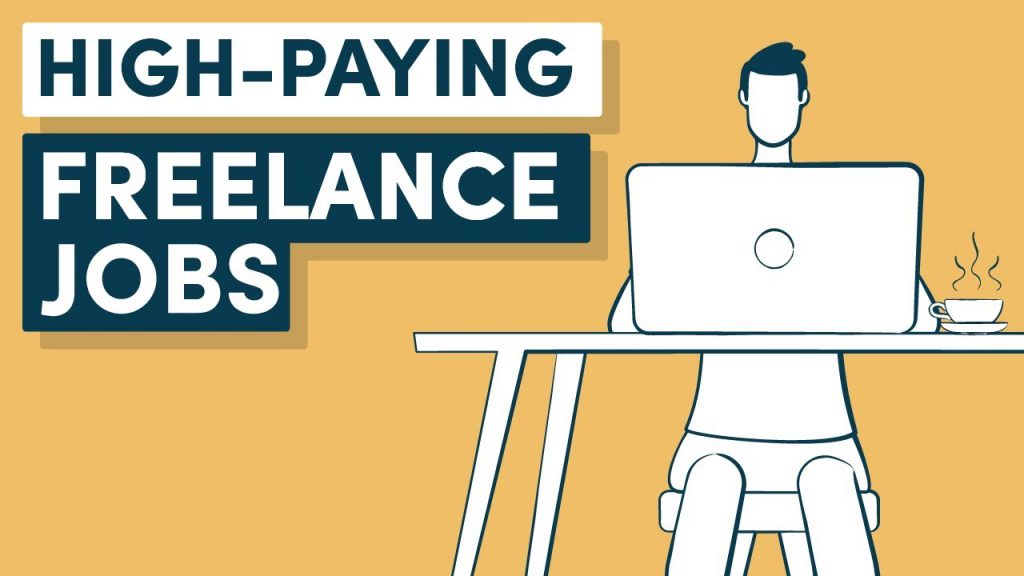
Why Prodoo is the best choice for Recruiters
One of the byproducts of the 21st century and the digital age is that the internet has become central to all endeavors. With the passage of time, more activities have become digitized. Case in point: recruitment. Basically, the present and future of recruitment will be internet based.
Hiring is one of the best examples because recruiters use portals like Prodoo to find the best professionals in the job market. The main attributes of Prodoo that recruiters can avail are as follows:
Searcher
When a hiring manager signs up on Prodoo, they are led to their dashboard as a Searcher. This is where users can access their inbox, presentations and also run a guide called Phillip. Also, there are a number of tabs on the navigation bar that is found on the left hand side:
Network
The first tab on the navigation bar is the Network option. This is where hiring managers can search for users and access their details as well. Networking is essential for recruiters and Prodoo allows them to acquire all the pertinent information in one place.
Search
The search setting is where the bulk of the work takes place for hiring managers. It is a comprehensive search engine that is designed to find the professionals best suited for the role that recruiters are advertising.
The page contains a number of prerequisites and the corresponding options can be chosen through a drop down menu. For example, the availability date can be specified at the top, which is determined by the recruiter.
The main requirements that are mentioned on this page are Role, Skill, Keyword, Industry, Certification, Location and Language respectively. The hiring manager must enter all these mandatory details in their pursuit of the best professionals. It helps Prodoo to narrow down potential candidates.
The following tab is called Saved Searches, which is basically where you can access any searches that you had saved earlier.
Shortlists
If you are a hiring manager and you’re using Prodoo to find the best talent, you can create a shortlist of prospective professionals once you’ve conducted your search thoroughly. Prodoo provides a separate tab so that recruiters can easily access the shortlisted candidates conveniently.
Workplace
The next tab is called Workplace. This is where hiring managers must add information of their organization with each opportunity they advertise so that professionals can know more about where they are applying.
This is fundamental because presenting your company makes a major difference with candidates. Recruiters can also add details of their relevant departments and projects that pertain to the role on offer.
Opportunity
The opportunity section is where hiring managers create the job. They can add the Job Title along with the rest of the details. This includes specifying the date when the job will begin, the duration (e.g. months or years) and hourly fee involved. Other selections are the workplace, location and the description of the job.
All of the aforementioned options are available in the ‘create’ section. The other two tabs accessible for recruiters are sent and drafts respectively, where they can view job ads they’ve sent and have saved for later.
Collaboration
The collaboration section is where recruiters can view the outcome of their proposals and how professionals have responded. For example, the opportunities that are pending will appear in a separate section while the ones where there is an agreement will be in the accepted section.
Likewise, the rejected proposals will be in the declined section and new ones can be made in the create section.
Message
Of course, given that there will be two sided interactions between hiring managers and independent professionals, a messaging service is required and Prodoo provides that.
Recruiters can compose new messages, view messages received in their inbox and also check the messages they’ve dispatched in the sent section respectively.
Feedback
The penultimate tab is meant for feedback. If recruiters are interested in providing feedback, this is where they can contact the Prodoo team. Prodoo relies on constructive input from its users and gives prompt replies as well. The feedback given by users can range from anything like the changes you would like to make to the functionality or alterations